Welcome Students!
Follow this self-guided tour at one of our locations or online any time of day to navigate campus and take a look at classroom spaces.
Visit SWIC.edu to navigate to the virtual tour

- Select your campus: Belleville, Sam Wolf Granite City or Red Bud
- Enlarge the map to search for your locations.
- Search your location of choice or browse the list of locations to see photos in and around the space.

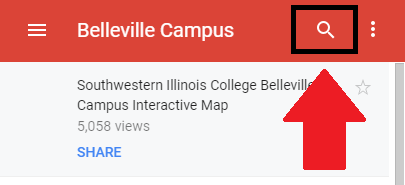
Find your classes
| 1 |
Identify ClassIdentify your first class of your first day, then second, then third, and so on to walk through your courses in order. Example: This class meets Monday, Wednesday, and Friday from 9 –9:50 AM. |
| 2 |
Locate Room NumbersLocate your room numbers on your class schedule and head to your destination. Example: Belleville indicates campus, LA indicates building, 3 indicates 3rd floor, and 323 indicates the room number. |
| 3 |
Stop by key locationsAs you find your classrooms, stop by key locations in each building. View locations to explore services and resources available to help SWIC students succeed. |
Interested in a guided tour?
Find visit information and reserve your date and time at swic.edu/visit-a-campus or
contact admissions at admissiond@swic.edu or 618-235-2700, ext. 5675
Download Self-Guided Tour Guide
Other Helpful Links
Virtual Tour Help
Self-help guide on how to use each campus tour feature.
Campus Must Sees!
Go straight to our list of must see campus locations.
