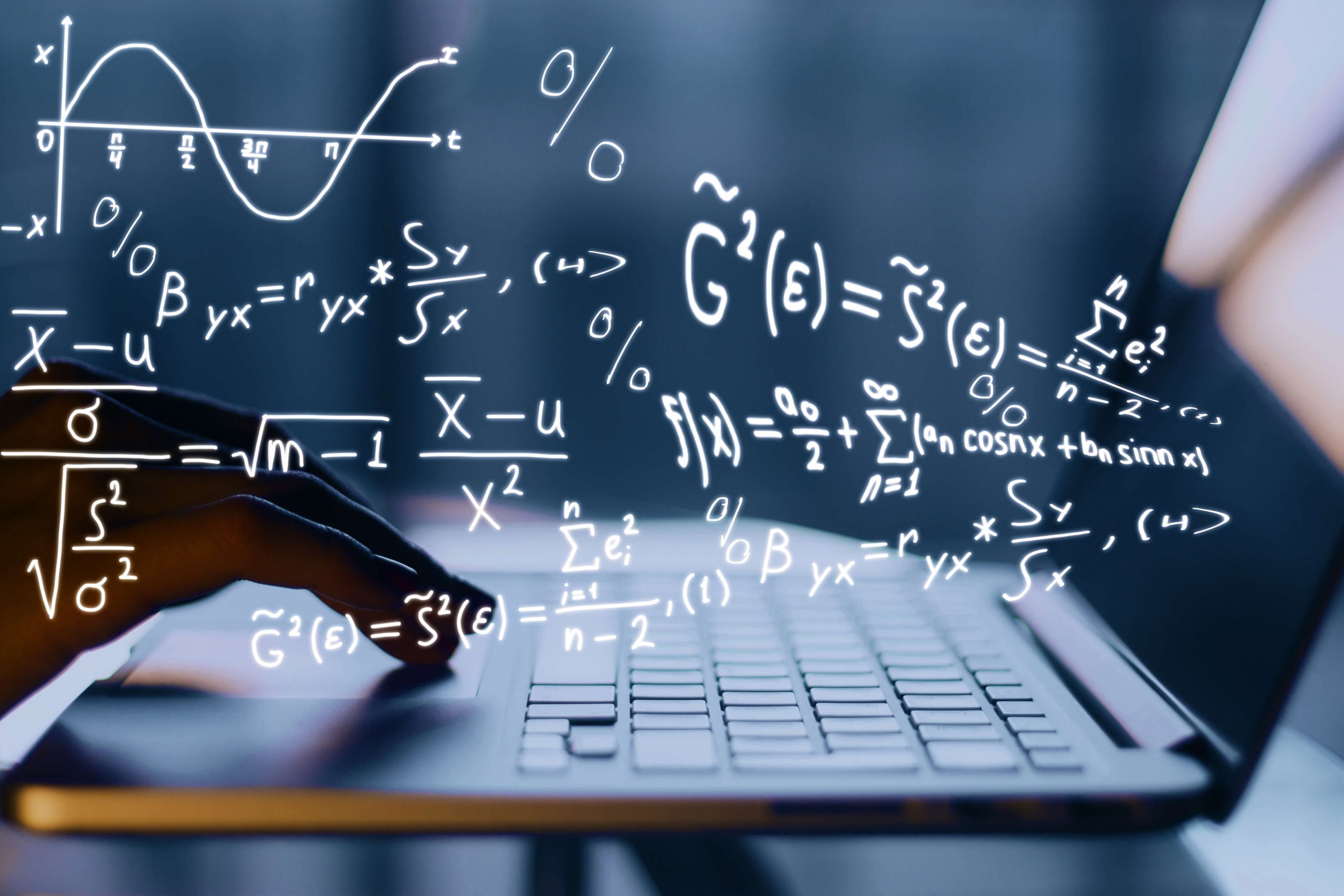Orientation 101
What is Orientation 101?
Orientation 101 (ORIE) will help you become acclimated with college life and services. The program was designed using feedback from previous students and Faculty members with decades of educational experience. After ORIE 101 completion, there will be an opportunity to provide your feedback so we can continue to enhance this program for future students.

Checklists
Getting your semester off to a good start begins with you. Prior to your first day of classes, you will need to accomplish a few things, but we’ve provided checklists and reminders so the transition to college life will be a little smoother.
1. Tour the Campus
Check out information and dates about a pre-term orientation and tours offered at SWIC.
- New Student Orientation INFO
- Individual Tour INFO
- If you are on the RedBud Campus, check your student email for instructions on picking up your books.
Options for Completion
Sign up for a Virtual Visit workshop, offered weekly at 2 p.m. by admissions using Microsoft Teams. Dates are available online.
Use the Discover SWIC Guide to take a self-guided virtual tour using the college’s online virtual tour.
Link for completing either option found here:
2. Find your classrooms for the semester
Options for Completion
Use the college’s online virtual tour to search for classrooms by campus and room number. Pictures are viewable for each room. Instructions for locating rooms are available on the virtual tour page and the Discover SWIC Guide. Link for completing found here: https://www.swic.edu/virtual-tours/.
3. Get your Student ID and Metro Pass from Public Safety
Options for Completion
N/A
4. Visit the Technology Assistance Center (T.A.C)
Options for Completion
Set up eSTORM, SWIC email, and Blackboard accounts. Contact the TAC for assistance at techassistance@swic.edu.
5. Get your books
If you are using financial aid check your student email for instructions on picking up your books.
Options for Completion
Students are being encouraged to buy or rent fall 2020 textbooks online starting July 1st.
Option 1
View the book list through your eSTORM Student Center by selecting Schedule and Textbooks
Option 2
Visit https://swic.bncollege.com/shop/swic-belleville/home to search for the books and materials for each class.
Books ordered will be shipped to homes and students will still be able to use financial aid as their form of payment.
ORIE 101 Associated Assignments
Below are some of the assignments associated with ORIE 101 which require you to submit certain documents once the class begins.
Requirement 1: Selfie at the Technology Assistance Center
You will visit a number of student service areas on your tour, one of these is the Technology Assistance Center (TAC) where you will be asked to complete a few basic technology set up requirements and take a selfie inside the center. Please complete the following tasks upon arrival to the TAC:
- Set up AND access your student email account, if you haven’t done so already.
- Set up AND access Blackboard.
- Take a selfie photo with your choice of ONE of the following in your photo:
- A selfie with one of the T.A.C. staff
- A selfie of you sitting at one of the computer stations inside the T.A.C.
Remember to save that selfie for a submission in your ORIE course!
Requirement 2: Student ID and Textbooks
Once you have obtained a student ID and picked up your textbooks, a photo should be taken photo of your books with your ID on top and upload it to the assignment link.
Remember to save that selfie for a submission in your ORIE course!