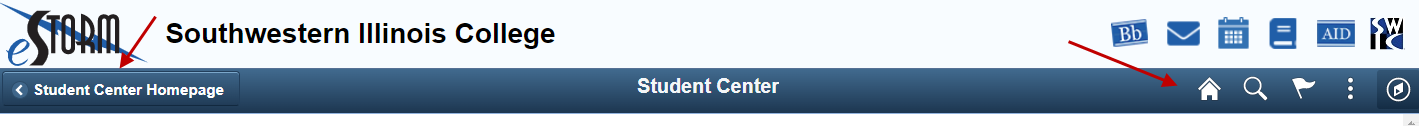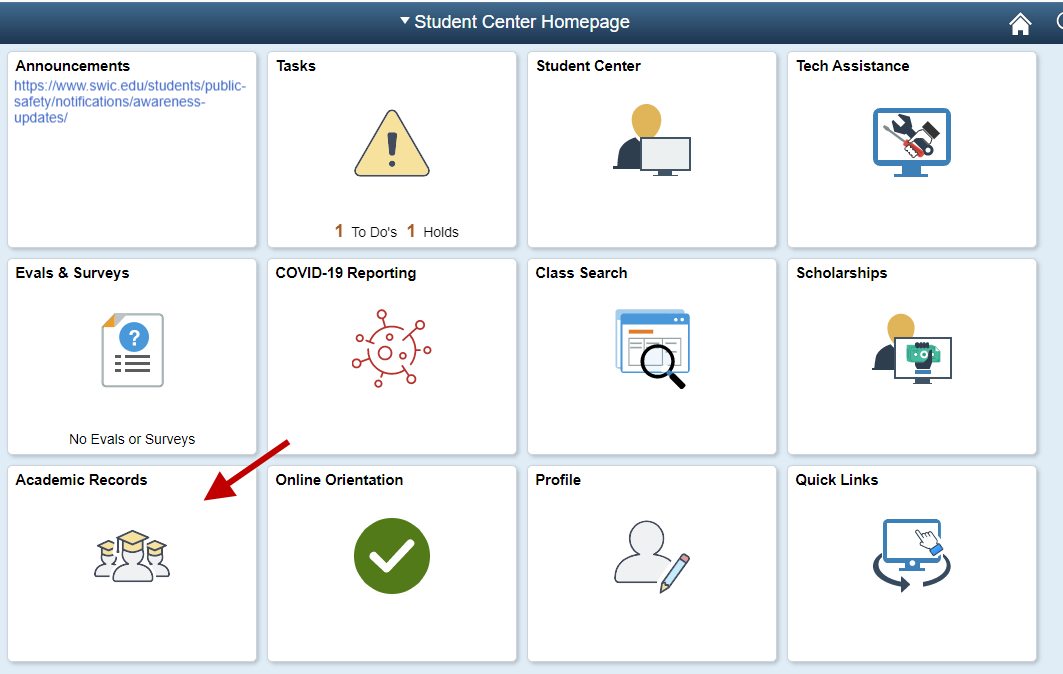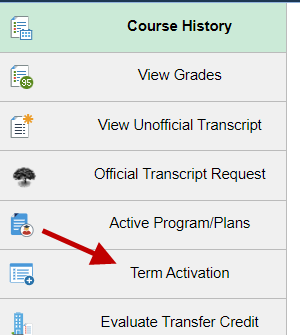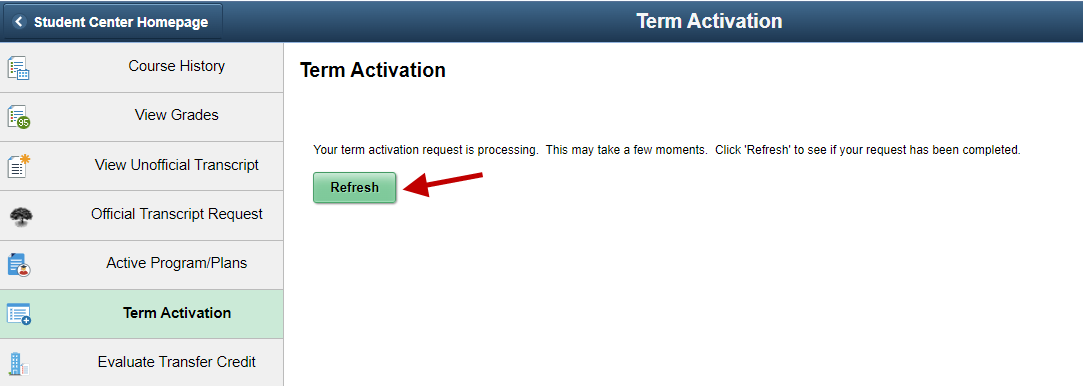Student Self-Term Activation Steps
- Login to your eSTORM account.
- Click HERE for instructions to reset your eSTORM password.
- Contact the Technology Assistance Center for help.
- Go to your Student Center.
- Look in the Academics section to see if you need to be term activated:
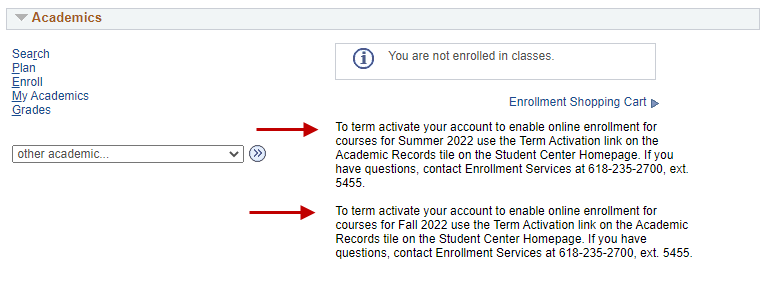
- You may have a message for just one term or for two terms like the screenshot above.
- Go back to the Student Center Homepage by clicking the Student Center Homepage button or the Home icon:
- Click on the Academic Records tile on the Student Center Homepage:
- Click on the Term Activation link in the menu on the left:
- Select the term for which you want to be term activated in the Term drop down field.
- The term drop down will not include any terms for which the student is already term activated.
- In the screenshot below the student is available to select either Summer 2022 or Fall 2022:
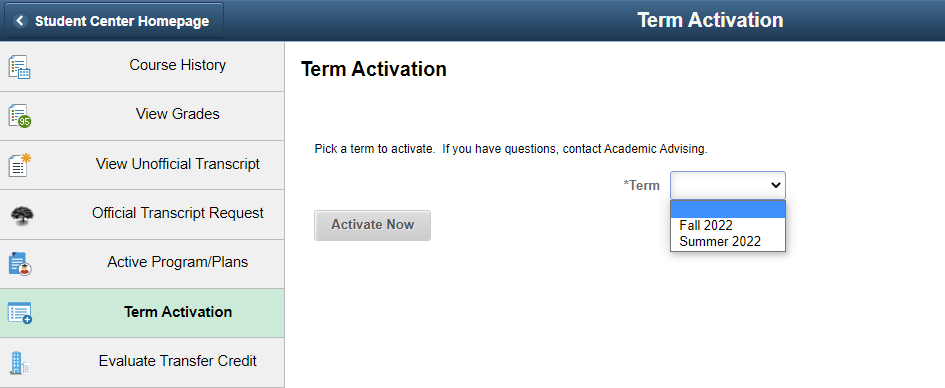
- Click on the Activate Now button once you have selected a term.
- Click on the ‘Refresh’ button:
- Click on the Refresh button until you receive a message the term activation is completed:
- Repeat the steps to term active for a different semester.
- When you navigate back to your Student Center, you will have a message indicating you are eligible to enroll for the term(s) you requested term activation. You can proceed with enrolling by clicking Enroll or Enrollment Shopping Cart.
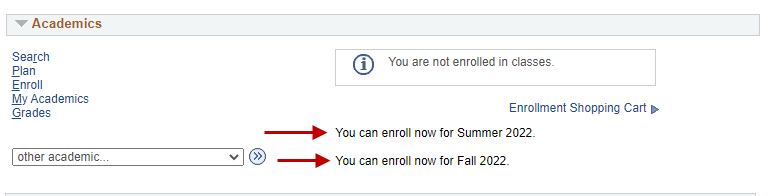
- For help enrolling, click HERE.
Important Information
- If a student is not term activated, they will see a ‘Not Term Activated’ message if they use the ‘Plan’ or ‘Enroll’ links.
- The ‘Active Programs/Plans’ link available via the Academic Records tile can be used to confirm the student program/plan data. This is also available to the student by clicking on the ‘Details’ link in the Primary Program/Plan area on the right side of their Student Center.
- The student can only self-term activate for terms for which the shopping cart is open. The term drop down will not include any terms for which the student is already term activated.
- If the student has as active program/plan but they are not term activated they will be term activated for their active program/plan.
- If the student DOES NOT have an active program/plan, they will be activated in the ‘CE (Course Enrollee)’ program and the ‘0101 (Transfer Course Enrollee)’ plan. The student will need to contact Academic Advising to discuss a different program/plan if they are applying for Financial Aid.
- If the student receives the ‘No terms are currently available for activation’ on the Term Activation page it means they are already term activated for all of the available active terms with open shopping carts.
- If a student has never submitted a UGRD app, or has never been admitted to a program previously, they will need to submit a UGRD app before they will be allowed to use the self-term activate process.