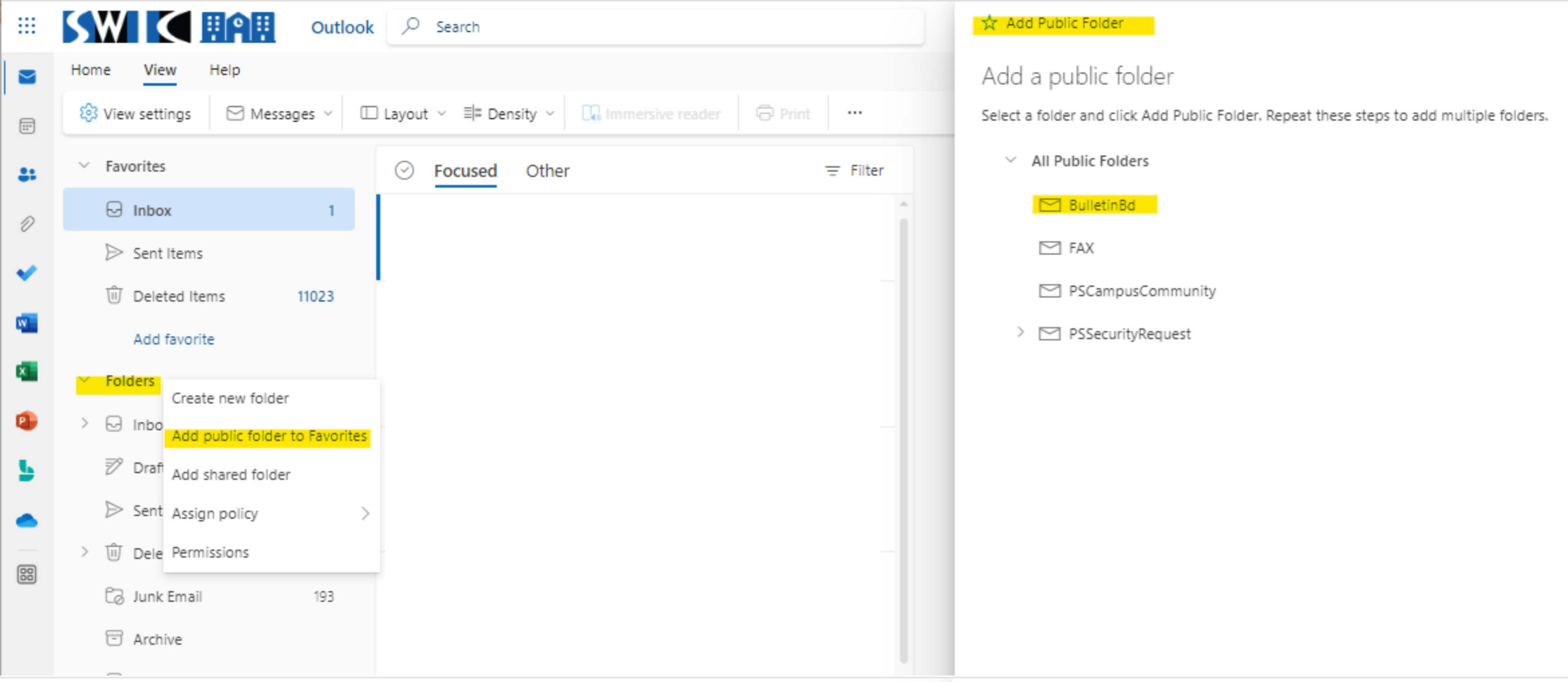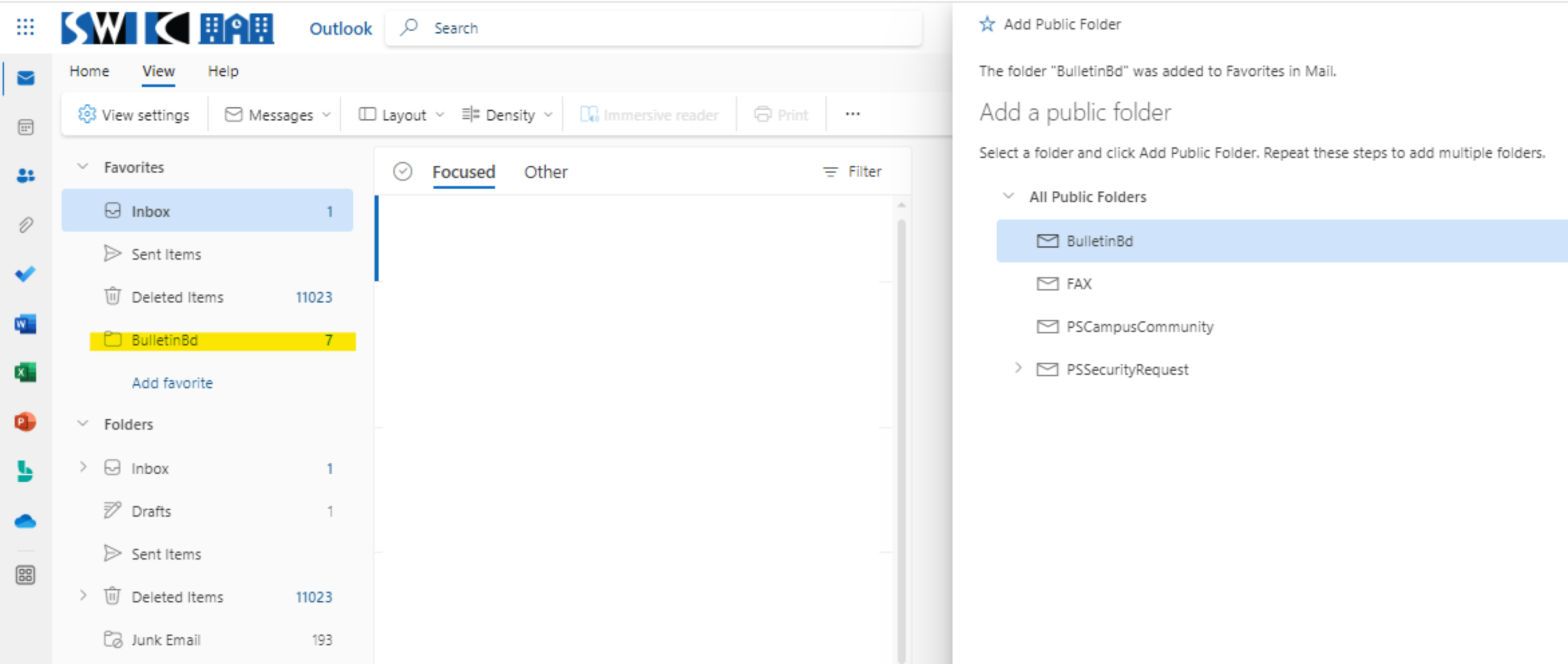How Can We Help?
Welcome to our Support Portal. Search for answers using the search box below,
or create a support ticket if you cannot find your answer.
Tip: Start typing in the input box for immediate search results.
Table of Contents
Public Folders Overview
Public folders can be used to share a wide range of information, such as project and work information, discussions about a general subject, or class assignments.
Public folders have access permissions to determine who can view, create, and modify items in the folders – you will only have access to public folders that you have permissions to.
The Bulletin Board
- The Bulletin Board is a public folder (look for folder BulletinBd) used to post messages of general interest to Southwestern Illinois College’s faculty and staff.
- Types of messages that should be posted to the BulletinBd are Vacancy Announcements, items for sale, and non-work related notices.
- To post a message, simply address your email to BulletinBd.
- Messages are automatically deleted after two weeks.
- All SWIC employees are automatically given permission to the BulletinBd.
Public Folders with Desktop Outlook
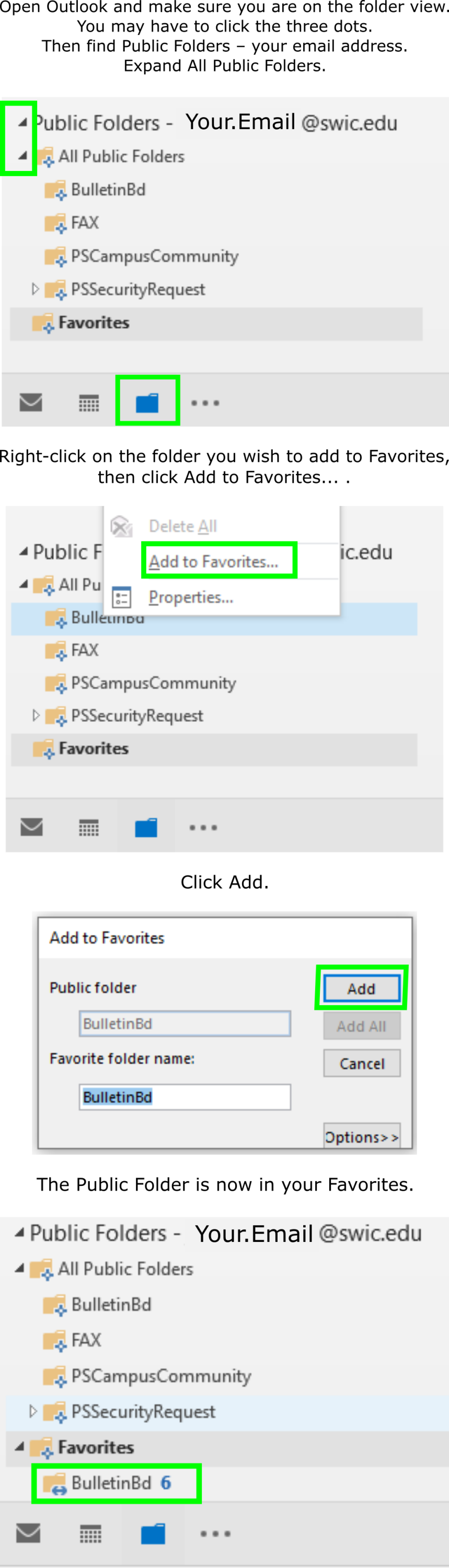
Public Folders via Outlook/Office 365
- Go to https://outlook.office.com.
- Right click Folders, then click Add public folder to Favorites.
- On the right, select the folders, and click Add Public Folder.
- Your public folder will now show under favorites.